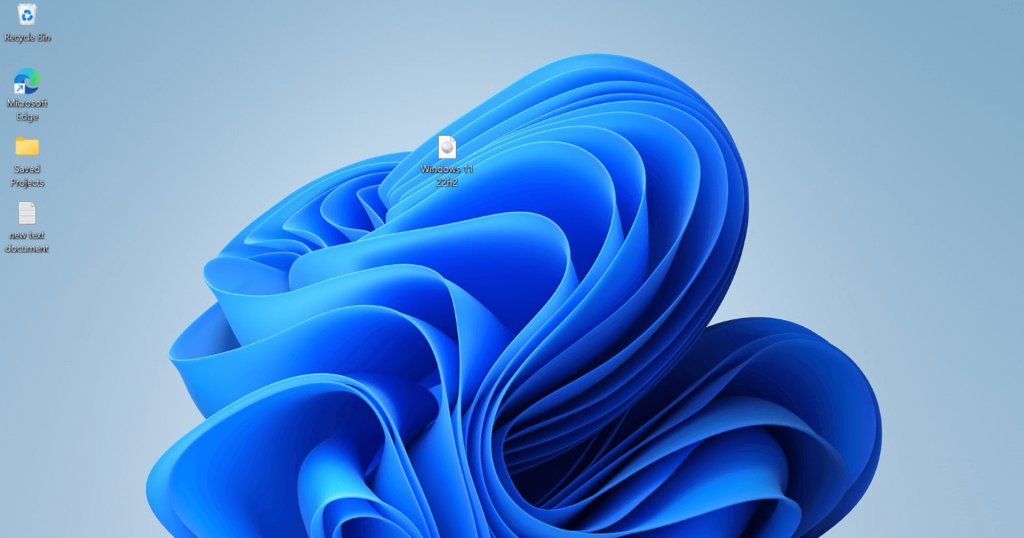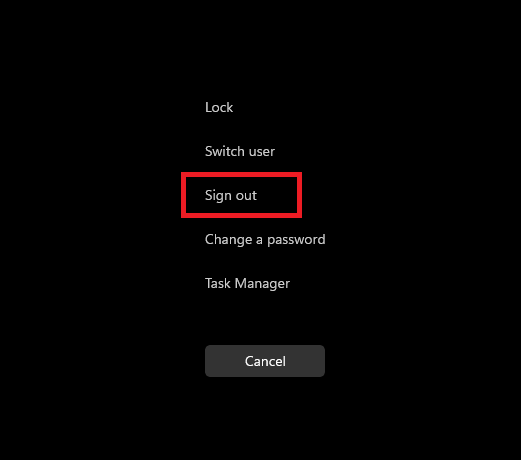These types of issues are common after installing major updates like Windows 11 2022 updates. And if you made up to this blog post, then you’re facing the same issue, right? Fortunately, there’s a quick workaround to fix All you need to do is to press CTRL + ALT + DEL and select Signout. After that, log in again using your credentials. And this will fix the issue and Taskbar will appear. This seems to affect when you log in to the computer for the first time. Did you face the taskbar failing to load after upgrading to Windows 11 22H2? Does the solution mention help in fixing the issue? Let us know in the comments.