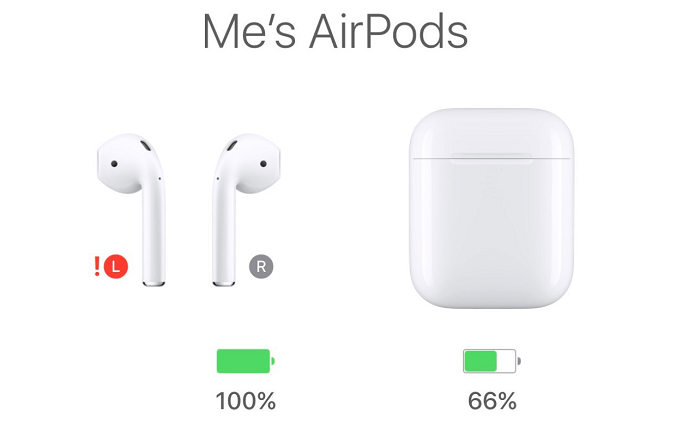Majority of AirPods users always complaint about the issue when One AirPod is not working, it could be right or left. If you have a habit of using a pair, then could be annoying that one out of them is not working.
Fix – One AirPod not Working (Either Left or Right)
Fortunately, it is possible to troubleshoot and fix the issue when left or right AirPods not working. In upcoming lines, we will cover the solution that helps the majority of the users in fixing the same issue
Play and Pause Audio Trick
Before trying anything else, try Pause and Play audio trick. For that, just take out the AirPods pair from the charging case wait for few seconds, let’s say 30 seconds, and put them. Most of the time, this simple trick fix the issue related to AirPods.
Forget and Pair AirPods
In this solution, we will try to forget and pair AirPods again. This might bring the pair of AirPods back to normal. Here’s how you can do that:
Reset AirPods
Just like any other wireless device, you can also reset AirPods to fix issues related to it. The majority of users reported that they manage to fix the issue by performing a quick reset. Here’s how you can do that: The red light indicates, you have successfully reset your AirPods. Now, Pair them again with your Device.
Check Whether its AirPods Charging Properly
If your AirPods are old or are using a noise cancellation feature on any AirPod, then the battery might drain faster. It could be either left or right, so when there is no battery, it will stop working. To fix this, put back the AirPod in the charging case and check the battery status on your phone. If the battery level is equal then use it, or else keep it for a charge. In case, pair of AirPods is not charging properly, then you can check this troubleshooting guide suggested from Apple. So these are the possible solution on how to fix One “AirPod not Working” (Left or Right) Problem. In case, you know any other solution that we miss to cover, then feel free to share with us in the comments.