Lots of users reporting that whenever they try to play game on Roblox.com, Open Roblox dialog box appear with message: There’s no checkbox available to save settings so that they can prevent dialog box to appear in future. Apart from this another dialog box with message which reads: This force you to download and install Roblox client on your computer, even if you have already installed it already. Download and Install Roblox So, what causing the issue? Actually, it’s happening because in the latest version of Chrome v77 or above, the company has removed don’t ask again checkbox on pop-ups not available.
Fix – Open Roblox dialog in Chrome again and again
To get rid of Open Roblox dialog box for once and all, you have to bring back don’t ask again check box feature in Chrome. Fortunately, it is possible with registry hack. Here’s what you need to do:
- Launch Registry Editor. For that, type regedit in start menu search, when same entry appears in search results, click to open it. If UAC dialog box appear, click Yes to continue.
- Next, you need to visit following location: Computer\HKEY_LOCAL_MACHINE\SOFTWARE\Policies\Google\Chrome You can directly copy-paste above key location in registry editor address bar and hit enter.
- Here, you need to create new 32-bit DWORD value called “ExternalProtocolDialogShowAlwaysOpenCheckbox“. For that, right click on the right side and select New > DWORD (32-bit) value, and name it same.
- After that, double click on the same DWORD value and set it value data to 1
Set value data 1 to enable featureSet value data 0 to disable feature
- After applying registry hack, you need to close Registry editor and then relaunch Chrome browser. If you visit roblox.com and try to play game, this time when Open Roblox dialog appear, you will find a new check box which reads “Always open links of this type in the associated app” All you have to do is to check the box for same. Doing this will set your preferences and next time when you try to play Roblox game, dialog box will not appear. You can also check our YouTube video for instructions: Do you want to get rid of Open Roblox dialog in Chrome? Does the workaround in this blog post helps you? Let us know in the comments.
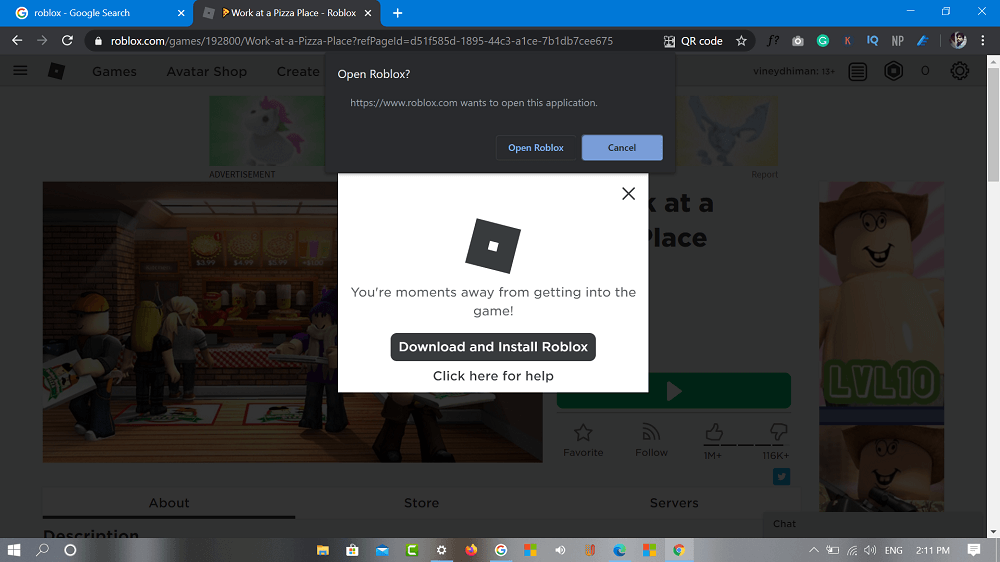
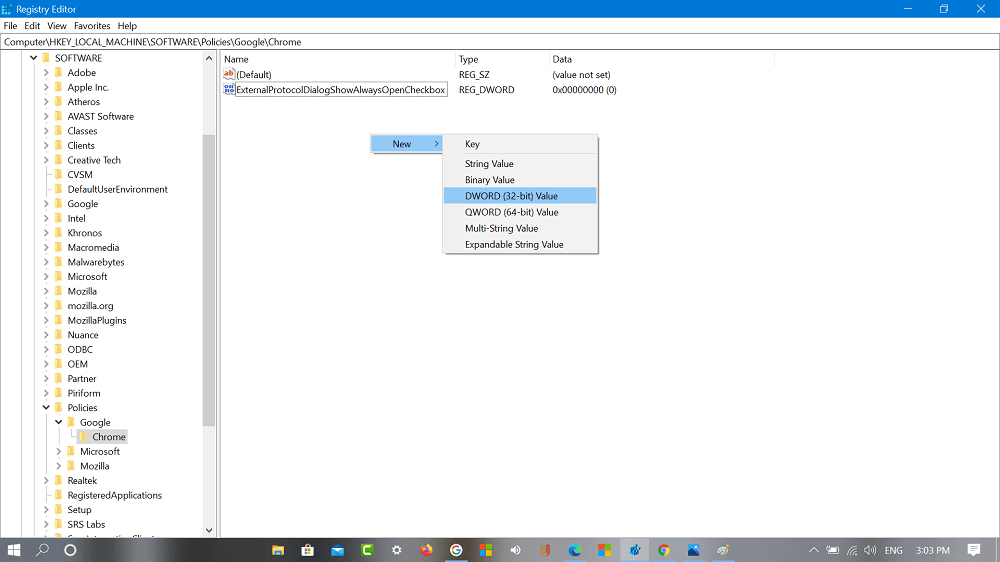
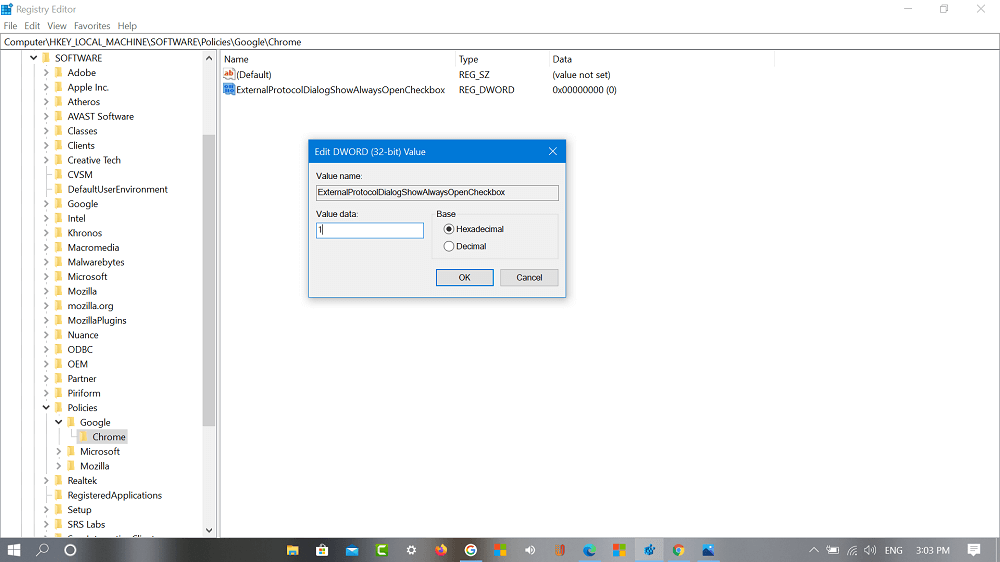
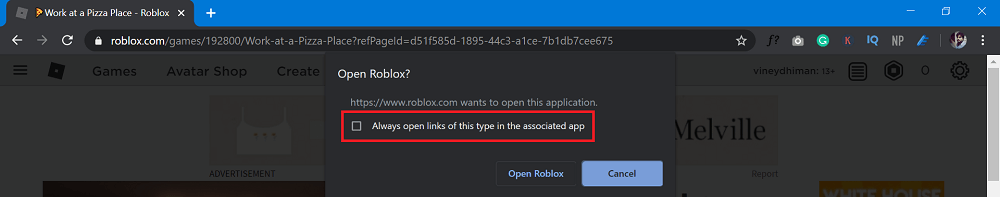
![]()