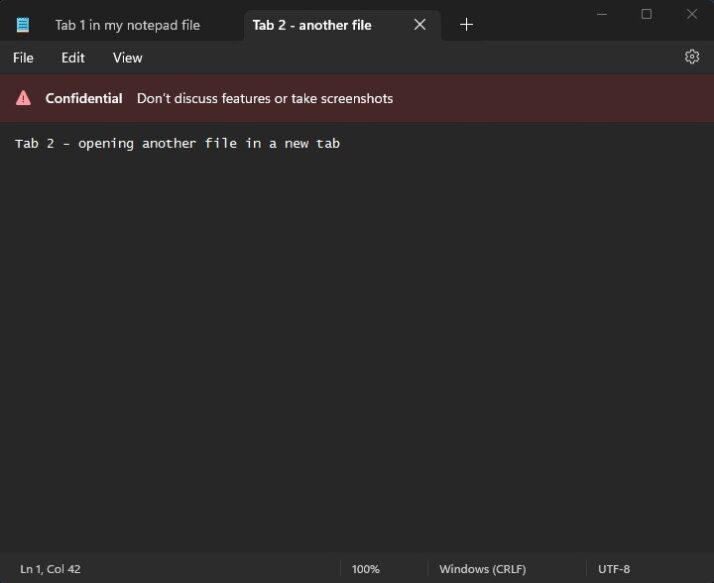The new feature in action was shared by Lurie Sr. Product Manager @Microsoft on Twitter. The information shared was confidential and as a result, the tweet was deleted shortly afterward. You can see the same tweet on Archive.org. On the basis of information available on the leaked screenshot, To use the Tabs feature in Notepad, simply click on the (+) icon or use the “CTRL + T” keyboard shortcut to open a new tab. It is possible that there should option to open New Tab when you click on the File option in the menu. Once you have multiple tabs open, you can easily switch between them by clicking on the tab you want to view or by using the “Ctrl + Tab” keyboard shortcut. The Tabs feature in Notepad makes it much easier for users to work on multiple documents at once and quickly switch between them. It’s a great time-saving tool for anyone who frequently uses the Notepad app for their text editing needs Let’s see when Microsoft will release the new Notepad app with Tabs for Windows 11 to all users. What is your opinion about this feature?