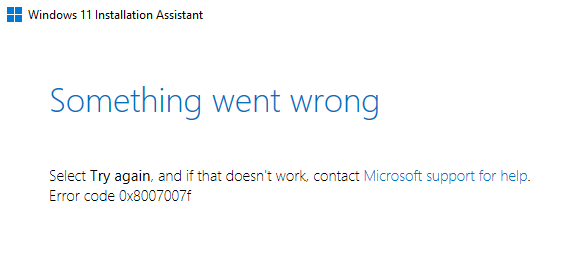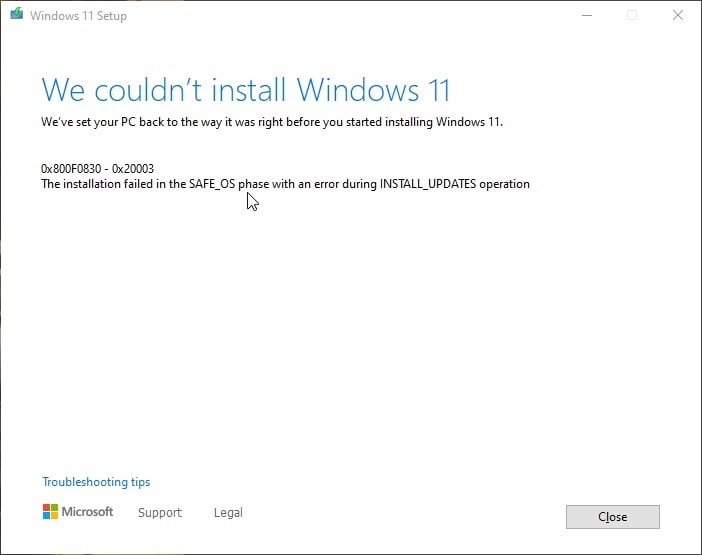Still many users are encountering a variety of difficulties and issues during the windows 11 installation process. However, only a small percentage of people are experiencing these challenges, and Error 0x8007007f is one of them, and for most of the users, the installation process went smoothly. At least three known issues with the Windows 11 operating system have already been identified and confirmed by Microsoft, including a glitch that could cause your internet connection to slow down if you utilize Intel’s Killer software. How to Upgrade Windows 10 OS to Windows 11 There are two ways to download and upgrade your system to Windows 11: the first is to look for it in Windows Updates, and if it’s there, you may update it there. Otherwise, you can force the download and installation of Windows 11 on your PC using a Microsoft utility called “Windows 11 Installation Assistant.”
How to Fix Installation Windows 11 Error 0x8007007f
For certain users, the process of installing Windows 11 via Microsoft’s Installation Assistant appears to be failing and displaying generic error 0x8007007f as a result. Being generic error, it is difficult to identify what is the root cause for this. In the Reddit discussion, Many users are claiming it could be caused by one or more of the following factors: limited storage space, system drivers, or UAC permissions for the installation. The majority of users should be able to resolve the issue by relaunching the Installation Assistant with administrator privileges and allowing it to download and install the update. At the same time, it’s likely that you’re receiving this error message because specific drivers are installed. To resolve that, Restart your system and manually download and install new drivers from the official website, then repeat the installation process from the beginning. Download Windows 11 ISO and Complete the Installation Download Windows 11 ISO, mount the file in File Explorer, then run and execute setup.exe to fix error 0x8007007 in an easier approach. Another error that some people are reporting is “Ox8COF0830 – ox2W03” This error message appears to be caused by a failed installation during the SAFE OS phase’s INSTALL UPDATES function. This issue appears to be caused by system drivers as well, and there is currently no workaround for this error. Using ISO images and execute an inplace update can be a temporary fix for such issues and errors. Of course, the Microsoft team would have been aware of this error by now, It’s highly probable that soon they will be done fixing these errors. On the other hand, users who are unable to install the upgrade will continue to receive monthly updates from Microsoft for their Windows 10.